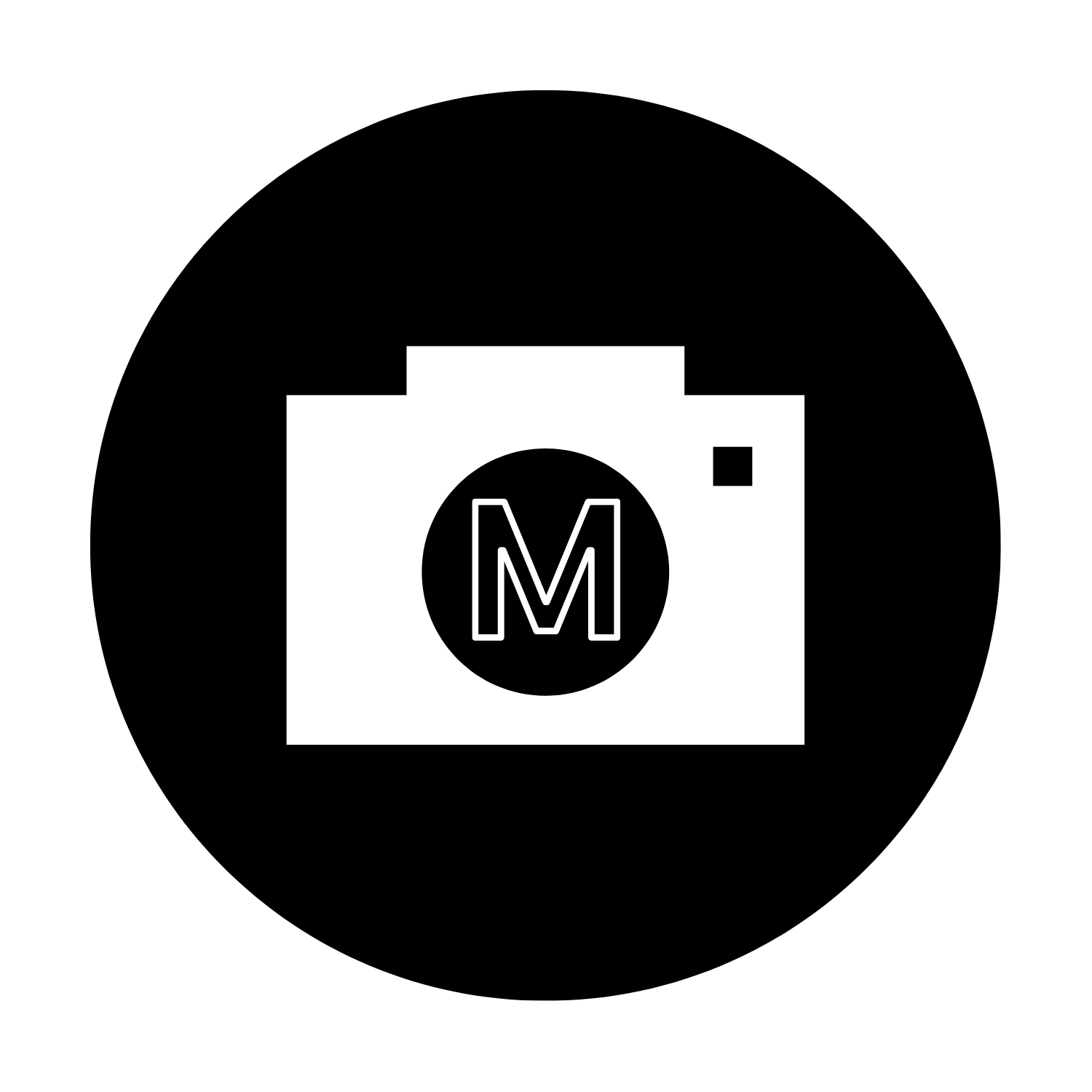April 19, 2021
Prototypes come to life with user testing
User Testing
When creating a website or app, a lot of planning and testing must be executed. Roger Martin from the Harvard Business Review wrote that “one of the biggest challenges facing designers is that they struggle to get their clients to adopt their design ideas. They hit a ‘prove-it’ wall: their clients ask for evidence that the design will succeed. The more radical and bold the design, the bigger a problem this is for the frustrated designer.” User testing is a way to get a better understanding of how future users will move through an app and access what they need. Martin wrote that user testing “generates little bits of data that the client can see and gain confidence from. The client will see the reaction of the users become ever more positive as their feedback is incorporated into the next iteration and the next and the next and the next. The client can’t help becoming more confident in the design as the users become more pleased.”
To create a user test, you have to start with prototypes. Justin Mifsud from Utility Geek wrote that “paper prototypes are used:
To communicate ideas: between designers, developers, users and other stakeholders in the first stages of the user-centered design process.
As a usability testing technique: to observe the human interaction with user interfaces even before these interfaces are designed and developed.”
To start creating a user test, you need to develop a solid test plan. You’ll need participants, specific tasks, and a way to get results. An important part of the preparation process is coming up with a script. Christopher Murphy from Smashing Magazine wrote that “your script will help you to facilitate the usability test clearly and consistently. Creating a script helps you to:
Focus your mind on what exactly you’re testing, so that your usability test doesn’t drift and remains focused;
Ensure consistency across multiple test participants;
Talk about different user scenarios;
Clearly, articulate the different goals you’re testing; and
Help you put your users’ minds at ease.”
During the test, there are many things to consider. You want your participants to find their way through the test with minimal interruption from the administer. The more feedback you get, the better. Murphy wrote that the administer should “stress that if something goes wrong during the test, it’s the software’s fault, not the user’s. It’s important that your test participants don’t think something is ‘their fault’ when it’s an issue with your design.”
Testing is an incredibly important part of the design process. It’s important to get as much information as you can before launching a new app or website.
Massapequa Park User Testing Experience
I conducted my own user test for a potential app for the town of Massapequa Park on Long Island. After looking at the town’s original website, I crafted IA for an app that would be used by residents, local businesses, and visitors. After creating paper prototypes last week, I made adjustments and started preparing for my test.
Using Marvel, I made converted my paper prototypes to digital and linked different features to other pages.
I then created tasks that my two participants would have to get through using the pages I created. The three tasks I asked them to perform were:
Make a reservation at a local restaurant in Massapequa Park.
Register your business for the town’s annual street fair.
Contact the town about a government-related issue.
Next I created a script that was read to the participants before taking the test. It went over what they should expect from us, what we expected from them, and talked about a non-disclosure agreement that they would need to sign off on.
With their consent, I recorded the screen via Zoom and conducted the test. The two user tests I conducted revealed valuable information about the app. Both users were confused at times with the navigation. When it came to Task 3,
the users missed the “Contact the Town” feature and wanted to click on “Government.” Afterwards, both said that they felt that “Calendar of Events” and “Contact the Town” should be moved. User 2 also suggested that it should be easier to access the Homepage. Conducting the two tests shed light on a lot of things and helped me navigate what works and what doesn’t. Moving forward, I plan on making a few adjustments.
To see the full documentation of my user testing experience, download the PDF below:
This process taught me so much about the importance of user testing. “It means you can target the real problem right away, so your team don’t spend time ‘fixing’ the wrong thing – so your time and money is invested in the right problem.”
Sources
Francis, Naomi. “The Importance of User Testing: What Every Business Should Know.” Marvel Blog, 22 Sept. 2020, marvelapp.com/blog/importance-user-testing/.
Martin, Roger L. “The Unexpected Benefits of Rapid Prototyping.” Harvard Business Review, 2 Nov. 2014, hbr.org/2014/02/intervention-design-building-the-business-partners-confidence?referral=03759&cm_vc=rr_item_page.bottom.
Mifsud, Justin. “Paper Prototyping As A Usability Testing Technique.” Usability Geek, 26 Sept. 2019, usabilitygeek.com/paper-prototyping-as-a-usability-testing-technique/.
Murphy, Christopher. “A Comprehensive Guide To User Testing.” Smashing Magazine, 7 Mar. 2018, http://www.smashingmagazine.com/2018/03/guide-user-testing/.