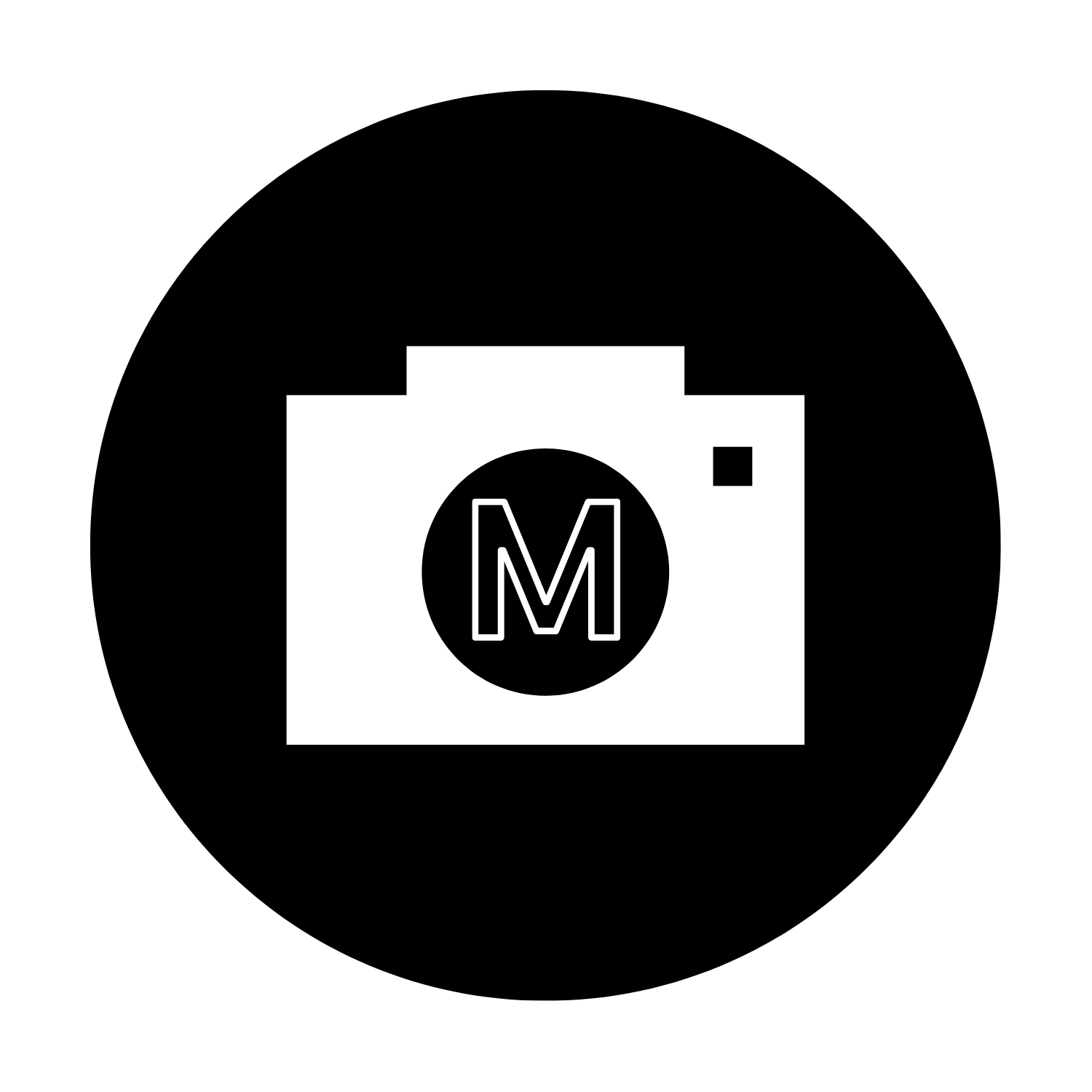DECEMBER 11, 2020
Cerebrum
The creation of my mini-series, Cerebrum, started with an idea. Take a look at how I created each episode while also updating my YouTube channel.
Pre-Production
When I originally started working back in October, I had a different story in mind. However, I started the planning process by using Trello, a visual project management application.
I created a timeline of when I’d need to get tasks done in order to finish everything on time. Once I created my Trello board, I moved on to my project proposal and plan.
In these documents, I laid out my idea and showed I was going to tackle it. As I started working on it, I ended up making drastic changes that altered my overall idea and timeline. However, I still wanted to create a mini-series and update my YouTube channel.
After conducting research, I created the concept for the series and then wrote three scripts.
The general concept is about a woman, Madeline Hartman (50), and her daughter, Lizzie (18), who are running from something when Lizzie takes a fall. Madeline is able to help her, and they run to an empty school for safety. Once inside, flashbacks show that they were running from someone. As Madeline and Lizzie move through the school, it’s revealed that Lizzie never survived the fall and that she’s been alone the whole time. Further flashbacks reveal the person they had been running from was Madeline’s husband (William Hartman, 55). The series ends with William taking Madeline home, but her discovering Lizzie’s shirt in the back of the car.
As the filming date got closer, I wanted to make sure I was prepared. According to The New York Film Academy, the idea is the first step when it comes to the filmmaking process. However, I wanted to take a deeper look at what was next. After the idea, “the script is where you’ll put down the story, setting, and dialogue in linear form. This important tool will be used by the rest of the team to know what’s going to happen in the film. You’ll also be using your own script as reference throughout the process as well since you may need to refresh yourself on certain actions, dialogue lines, and more.”
What I really liked was the advice to not “be afraid to let your actors improvise, whether it’s in rehearsal or on the set.” When I directed my capstone film, the actors loved every chance they had to be able to put their own spin on things.
Once the scripts were finished, I dove into the visuals. I started by creating a shot list. This is an incredibly important tool that has all of the shots written out. Although some might think that everything happens during the production phase of a project, shots should actually be planned out before. You want to have the scene and location of each shot, the framing, movement, and a short description. While filming, I was able to keep on track by having this list handy.
I also created storyboards. A storyboard is every shot from the shot list drawn out. This makes it even easier to visualize each shot and get a better idea of what will be needed.
I roughly drew out where actors would be placed in each shot long with the camera. While I was filming, I referred back to the scripts, shot list, and storyboard a number of times, and they helped me get all the footage I needed. Without each of them, filming would have taken three times a long, and the actors would have gotten frustrated.
The last two steps I took before filming included conducting additional research and acquiring needed equipment. I knew I didn’t want to use Auto Mode on my DSLR camera, so I looked into the best settings.
I loved the video above because the creator explained ISO, Shutter Speed, and Aperture really well. I wrote down some notes and used my own camera in order to become a little more comfortable.
I also reached out to my university’s equipment center to ask about renting out equipment, and luckily I was able to get everything I needed.
A GO Lighting Kit
A Mini Dolly System
2 Zoom Recorders
A Shotgun Mic
A Fish Pole
2 Lav Mics
A Hand Truck
XLR Cables
Extension Chords
All of the equipment added to the quality of my project, and I was grateful that I was able to use it.
Production
Finally, it was time to film. On the first day of filming I used my dad’s school where he works as a principal. I arrived at the location an hour before my actors in order to set up all the equipment and print out copies of all the needed documents. I used the school’s exterior, lobby, classroom, cafeteria, and main office. Once the actors arrived, we started filming and everything went very smoothly.
The following day, I shot at the other two locations: a local preserve and my house. Because the majority of what I needed was shot at the school, these shoots were shorter. All in all I had a great time filming and think everything went really well.
Post-Production
I used Adobe Premiere Pro for the post-production phase of the project. Following the production phase I dumped all of the footage and audio onto my hard drive and broke them up into different folders. I found it very effective to be organized and precise with everything.
I didn’t have too much trouble editing the first episode together. I found music that I liked and added it in to create suspense and tension. I also worked with the credits to find a style I felt fit with the overall series. The toughest part was probably matching the audio from the shotgun mic with the footage from the camera. Episode 2 was fun to put together because of the flashbacks. I got to experiment with different sounds and coloring to make it known that the flashbacks were different from everything else. Episode 3 took the longest to edit because of the ending. I worked with different ways of ending it until I found one that I liked the most.
I kept going back to fine-tune each episode and finally exported each one and posted them to my YouTube channel.
YouTube Channel Update
For my YouTube channel update, I uploaded additional videos/content that weren’t already on my channel and created uniform thumbnails for each video. I then broke them up into different playlists and edited my profile. I’m very excited to finally have a YouTube channel that can act as a professional portfolio with all of my work!
Final Thoughts
Now at the end of my Content Creation course and my overarching project, I am proud of myself. I’ve discovered the best ways to research and prepare for something, and have become more confident in my filmmaking and social media skills. Although there are some things I would do differently, I think everything turned out really well. I now have a YouTube channel that can act as a professional portfolio and a mini-series that shows off my skills as a filmmaker and content creator.